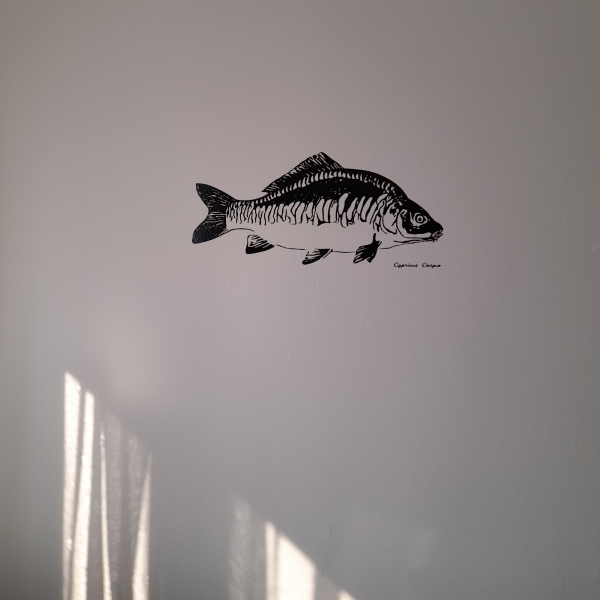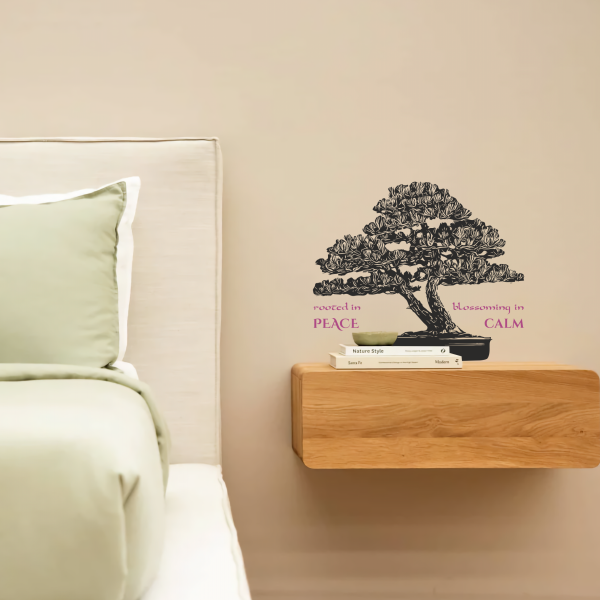👁️Preview your decal before you order!Use our tool to see how it will look in your space – just follow these simple steps:
-
📸 1. Take a photo
Capture a photograph of the space where you want to place the decal (this will serve as your background).
-
🖼 2. Select a decal from the collection list
Select the collection and click on your desired decal to add it to the workspace.
-
📁 3. Upload your background
Use the "Add Image" menu to upload the photo you took in Step 1.
-
📐 4. Adjust layers
Use the "Layers" menu to move the decal layer on top of your background image.
Choose a Collection to Start Your Preview
-

For Kids
Fun decals for playful spaces. -

Animals
Wild nature on your wall. -

Prehistoric World
Dino vibes, ancient style. -

Sports
Motion, energy, action! -

Hallway
A stylish first impression. -

Kitchen
Cook up some style. -

Living room
Make it feel like home. -
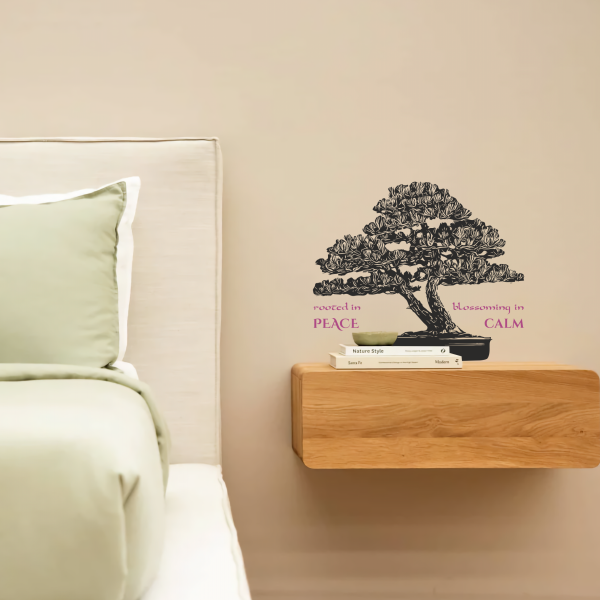
Bedroom
Calm, soft, personal.