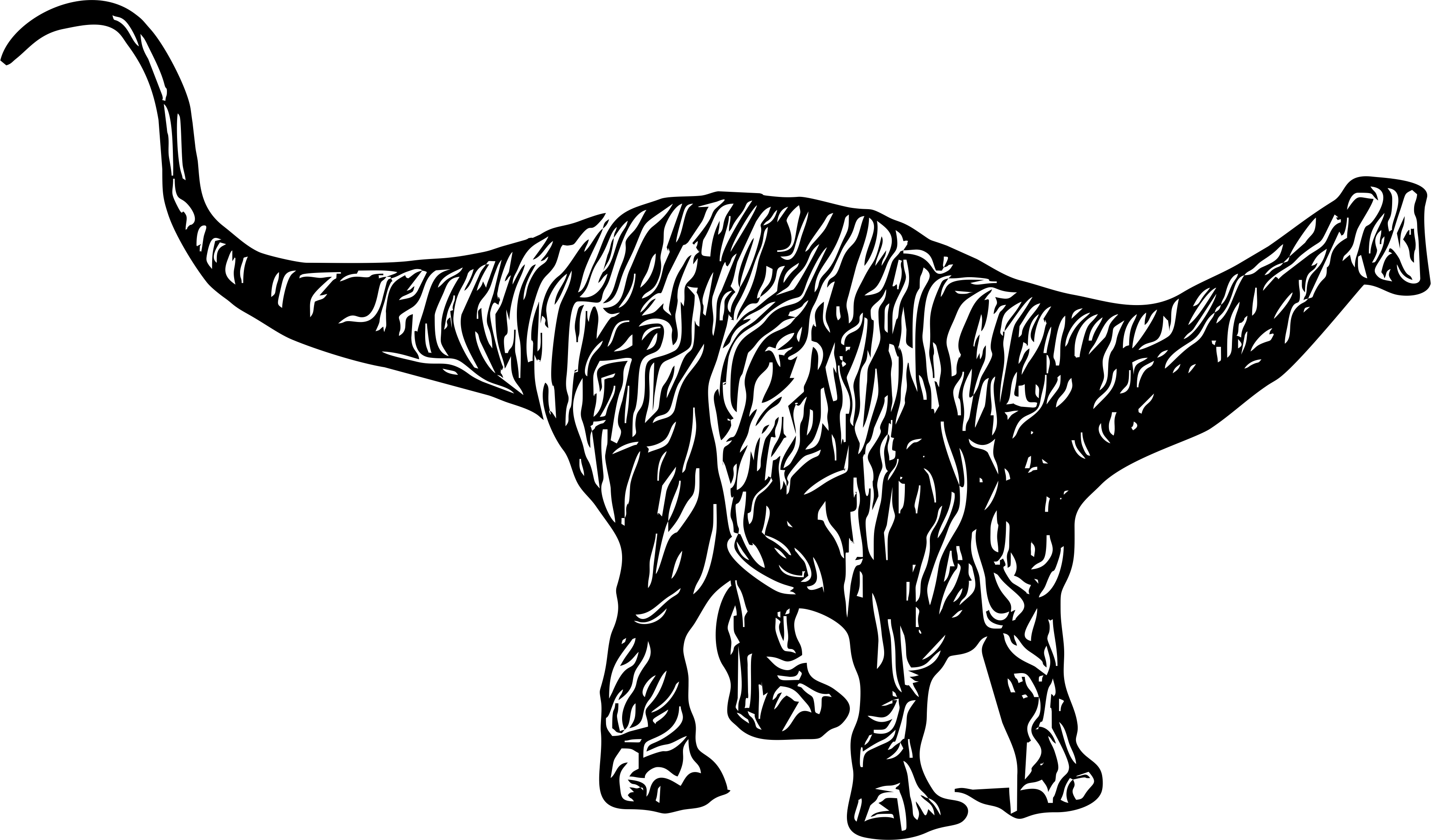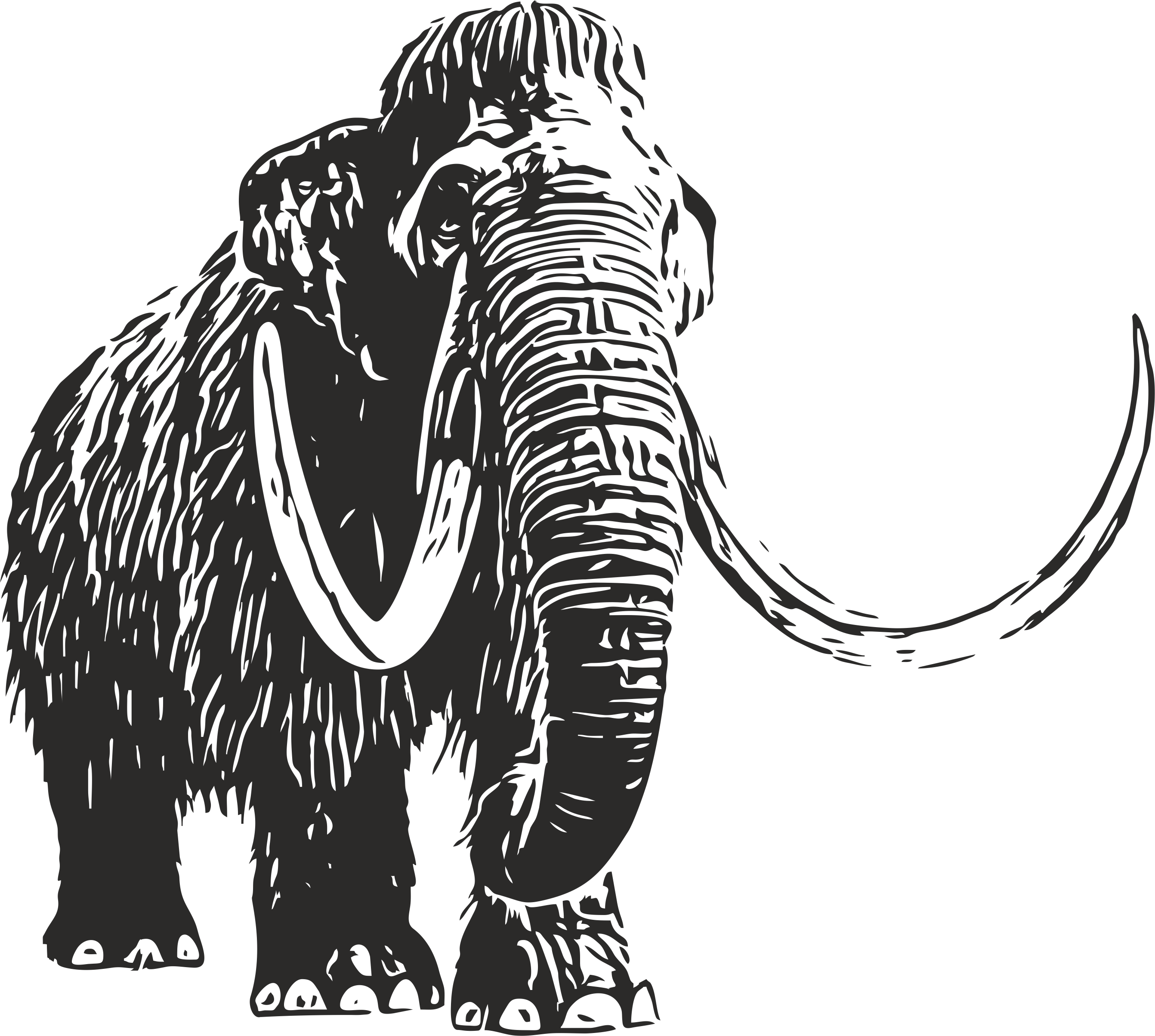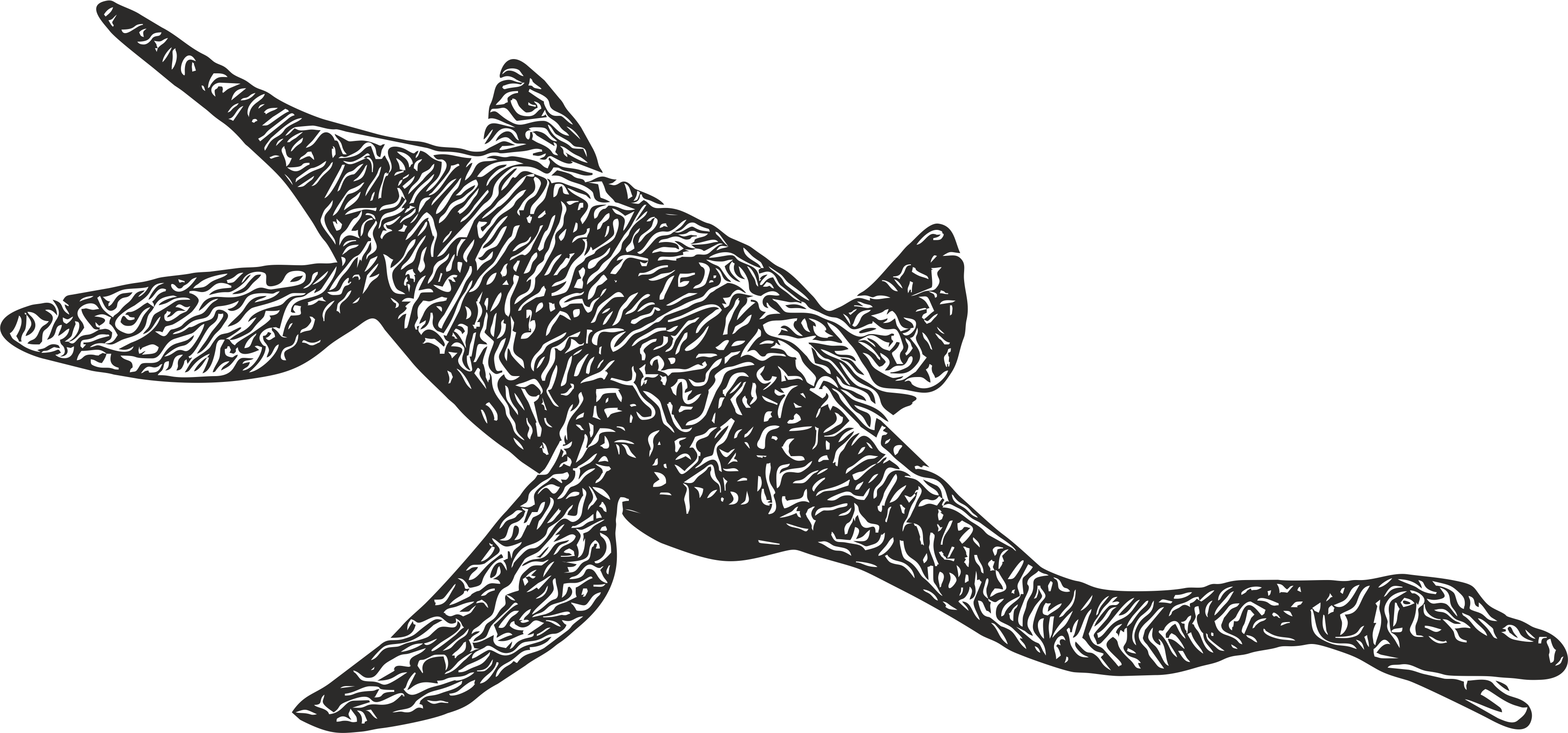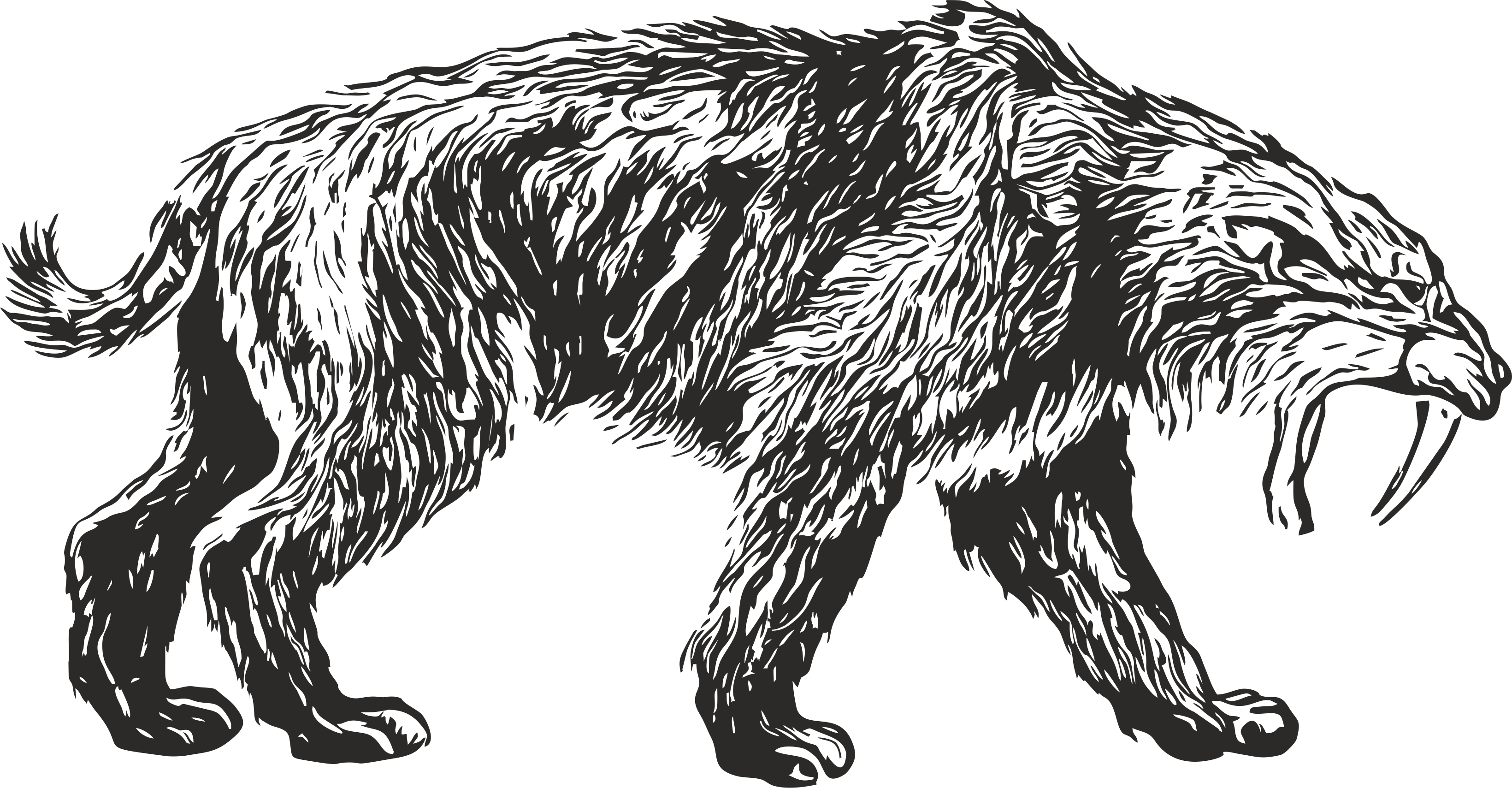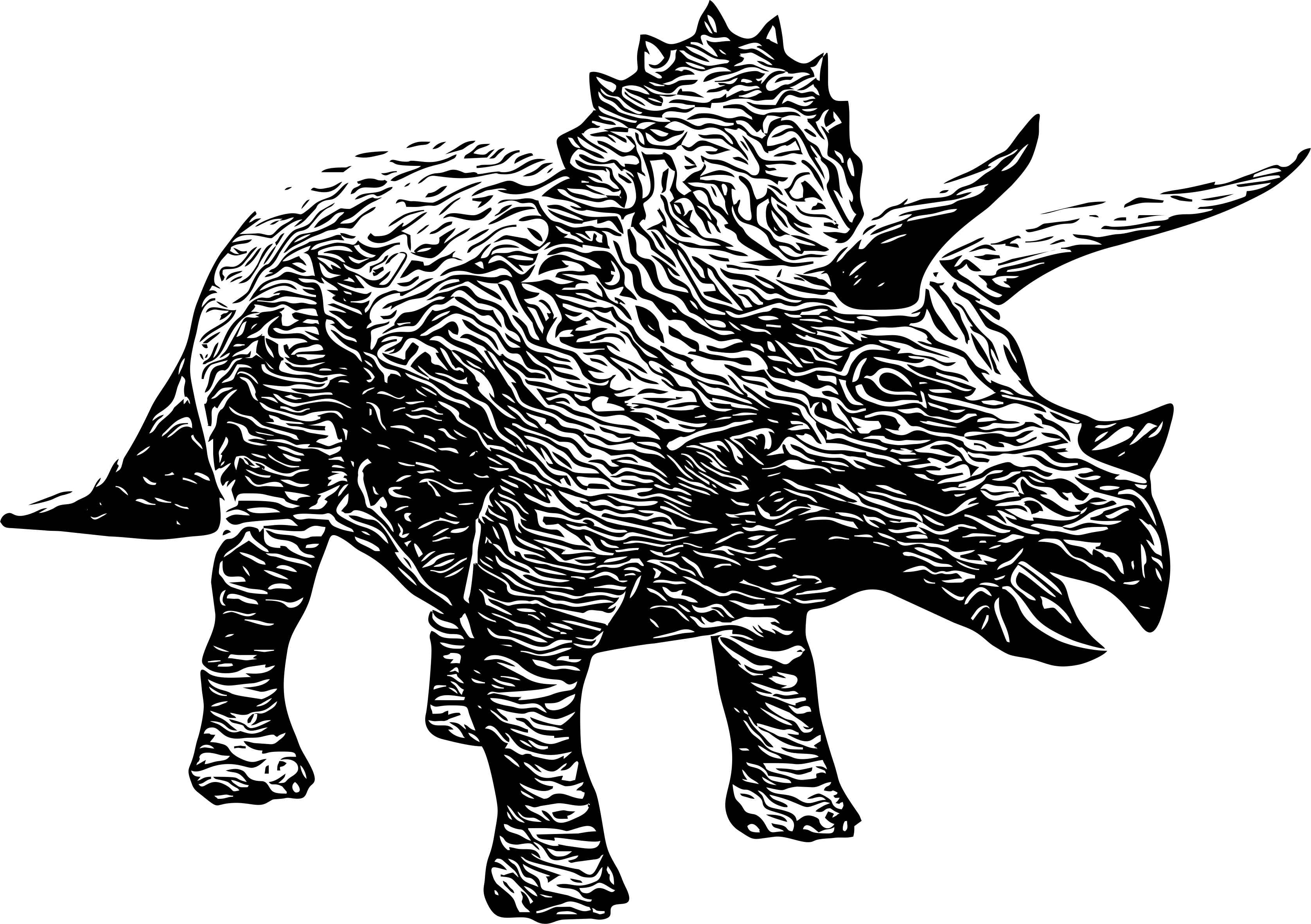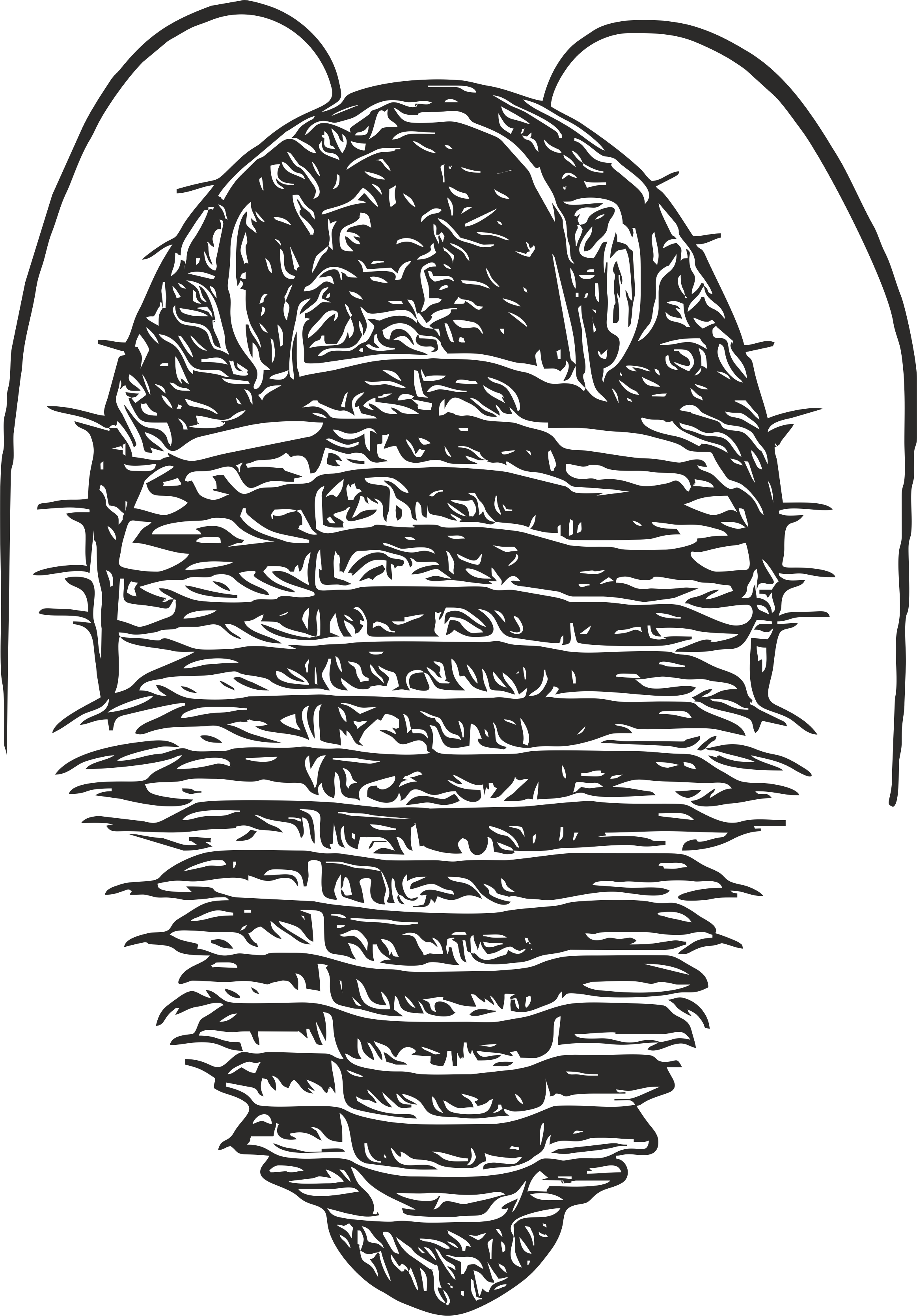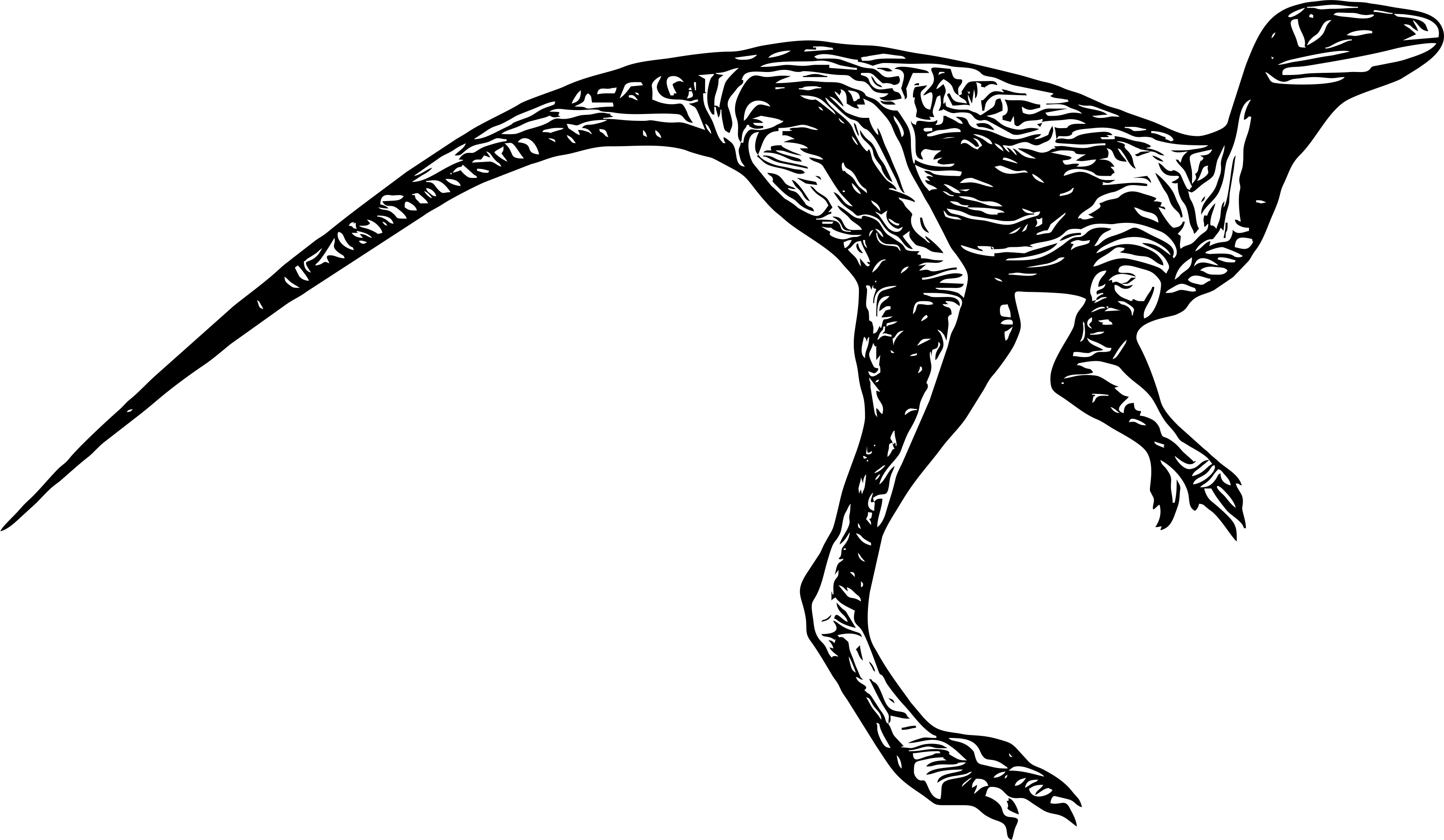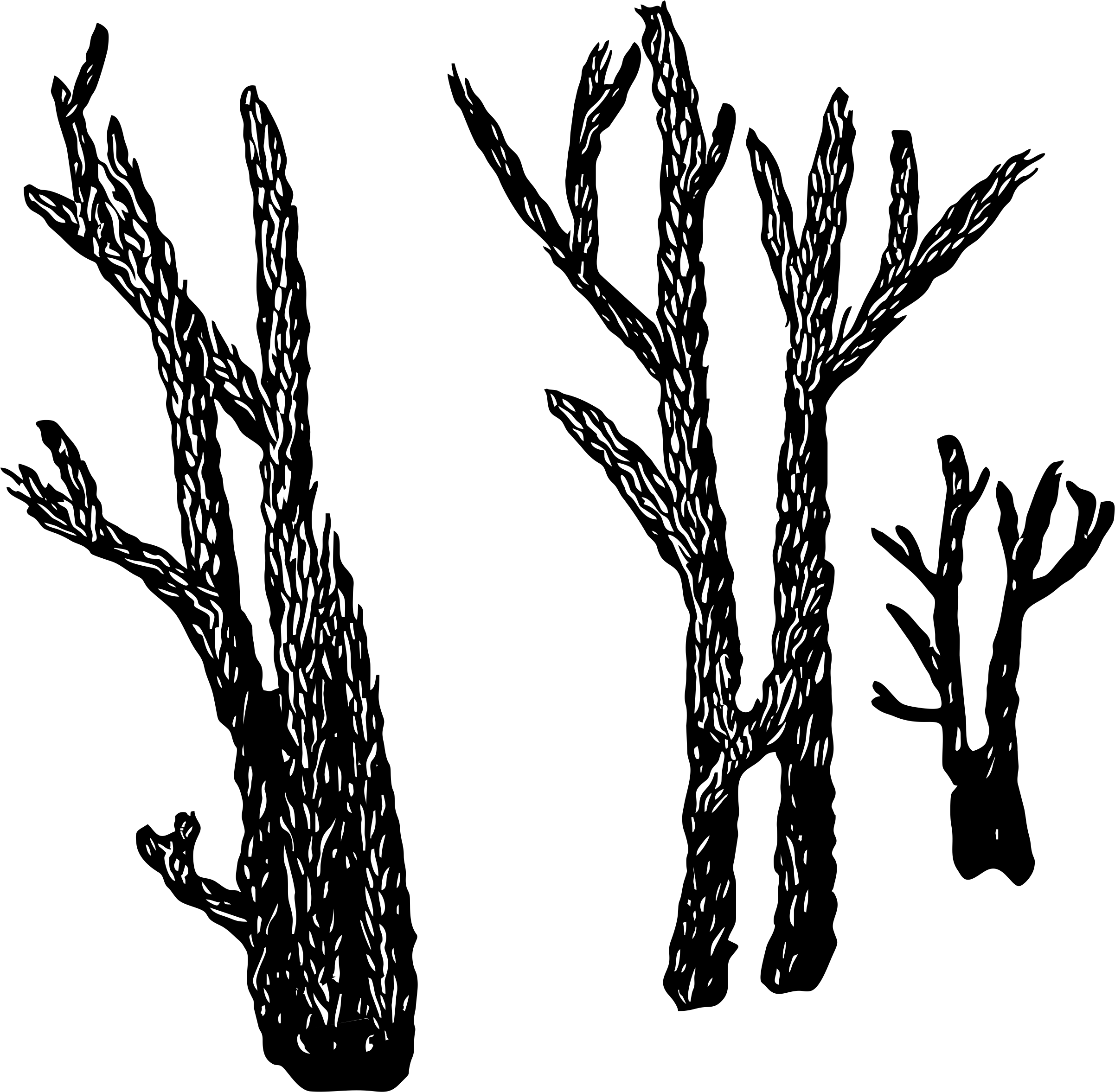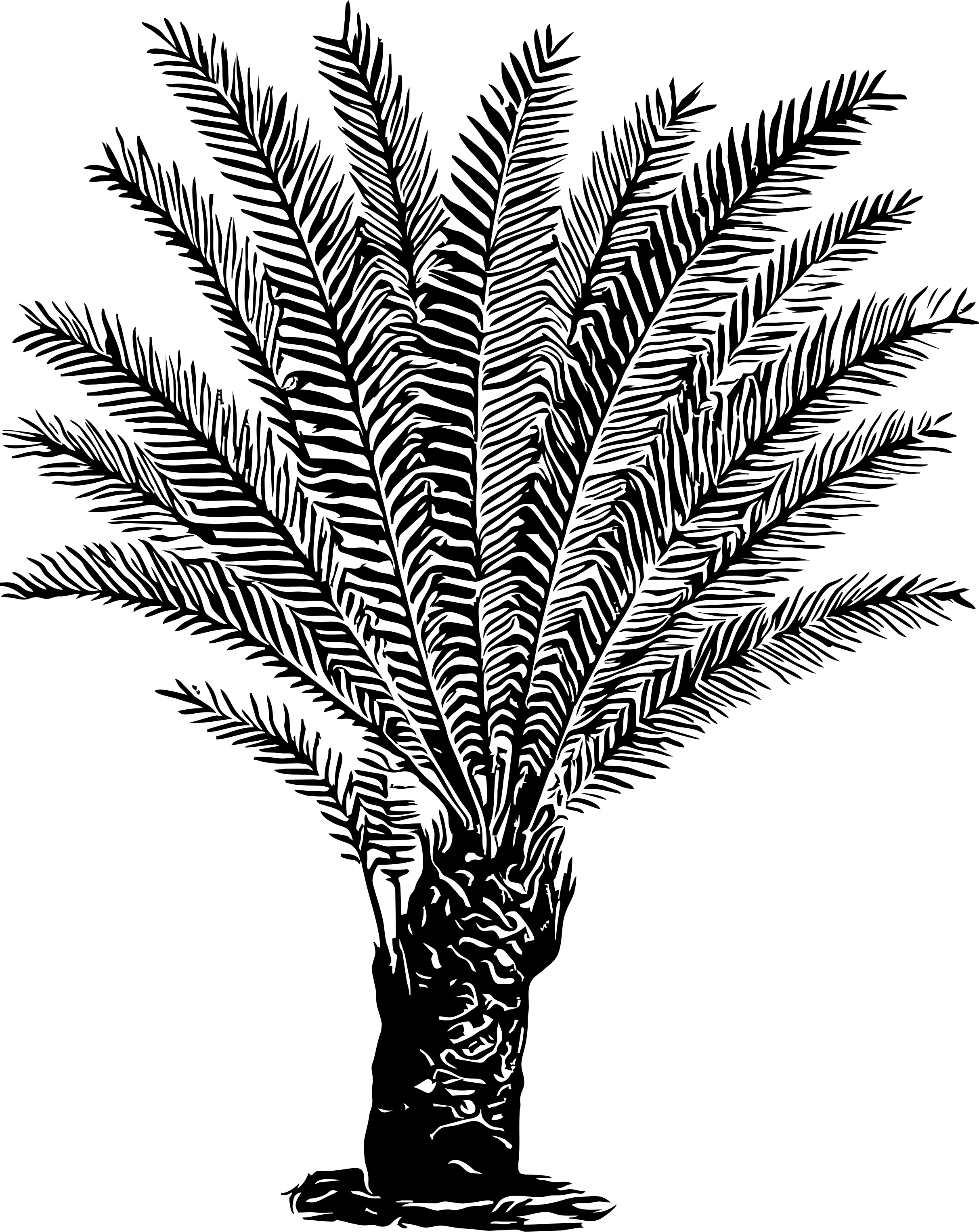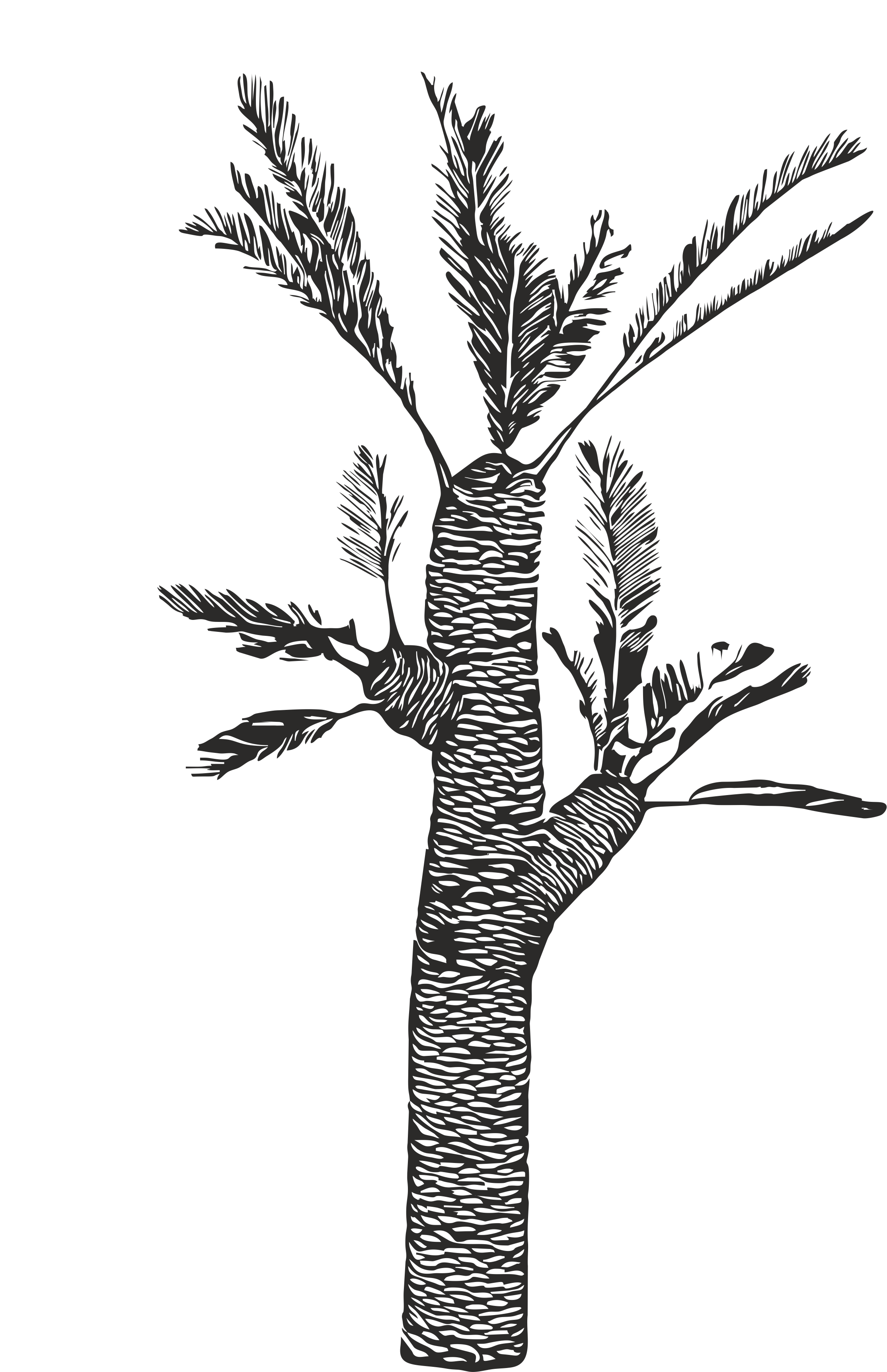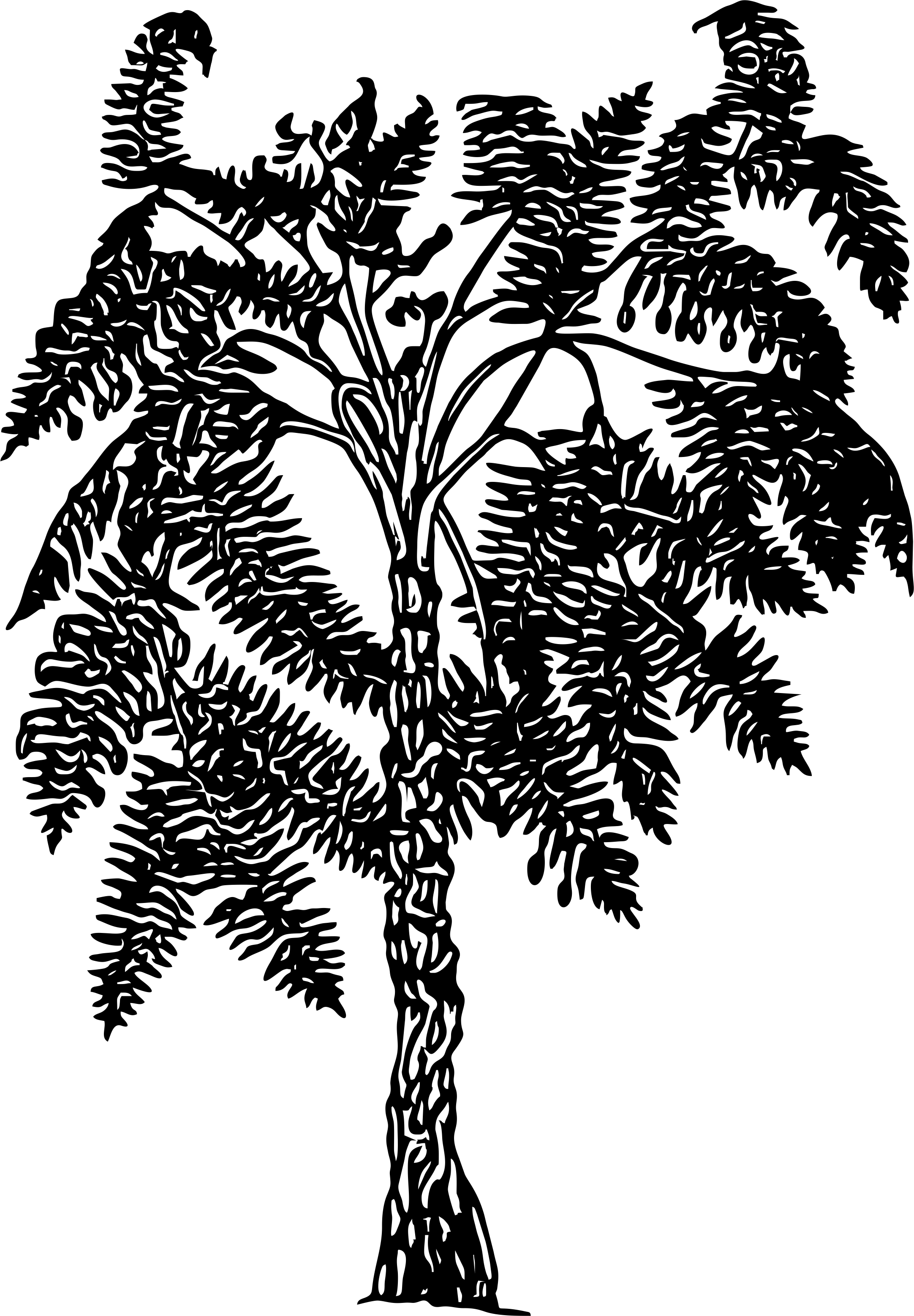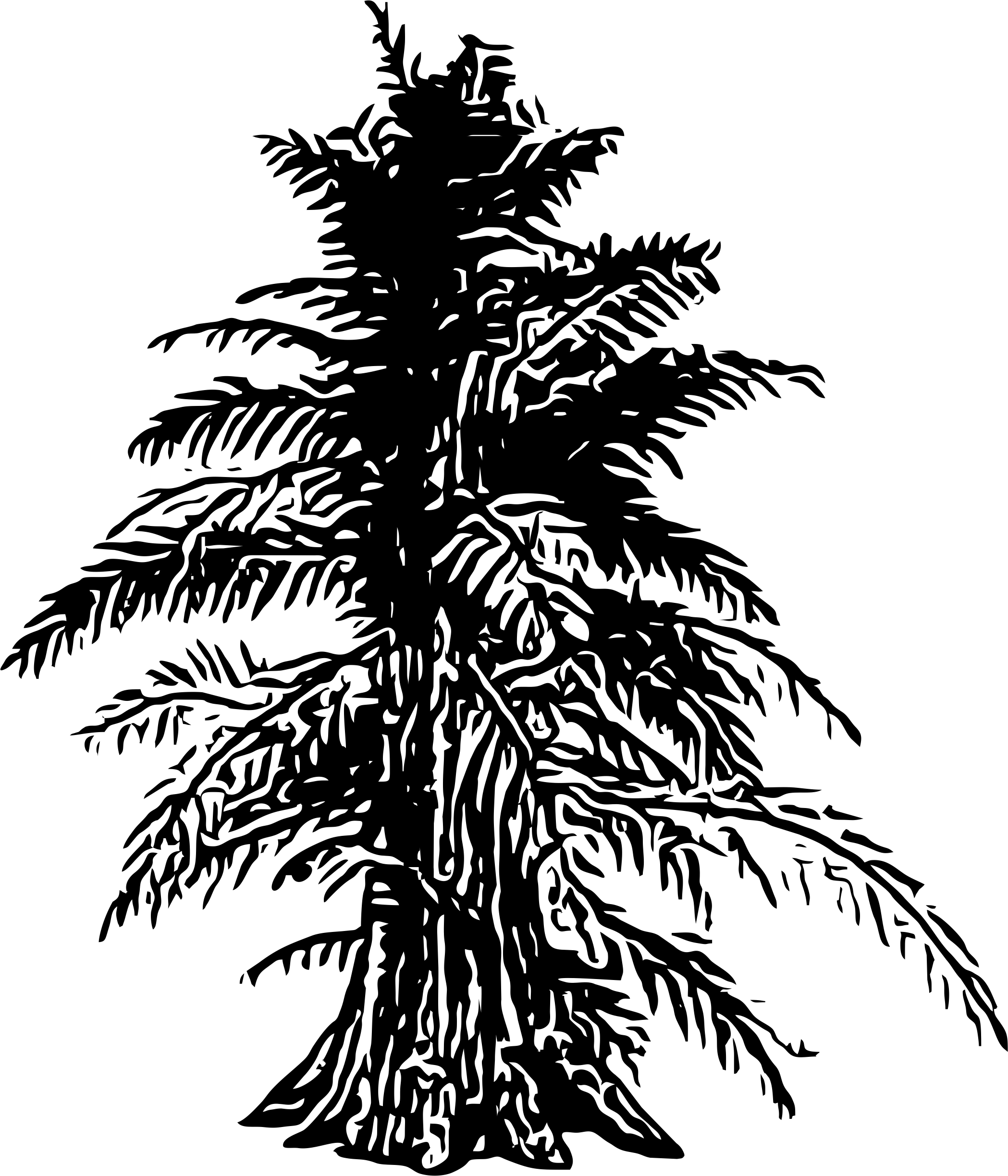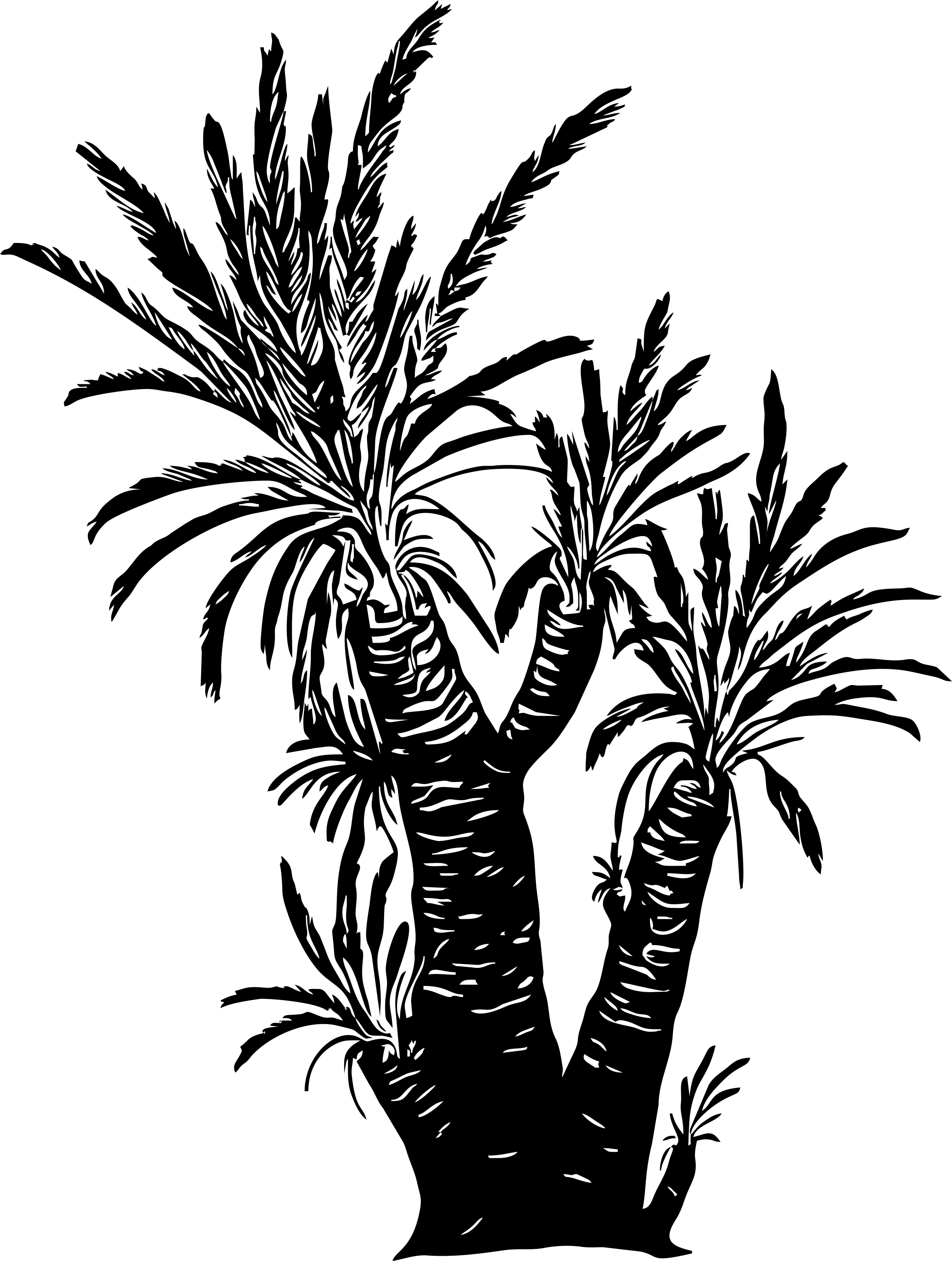modules.images_title
- modules.upload_image
modules.text
- format_color_filltoolbar.styling
- settingstoolbar.transform
- photo_size_select_smalltoolbar.sizing
lock_outline
Destination:
actions.manage_layers
actions.load
msg.save_design_title
msg.enter_save_title
north
west
east
south
add
remove
×
![]()
Crop Image
×
![]() misc.loading_image
misc.loading_image
Preview Image
Visualiser - Prehistoric world
£0.00
Visualize the Decal in Your Home in 4 Easy Steps:
1. Take a Photo: Capture a photograph of the space where you want to place the decal (this will serve as your background).
2. Select a Decal: Click on your desired decal to add it to the workspace.
3. Upload Your Background: Use the "Add Image" menu to upload the photo you took in Step 1.
4. Adjust Layers: Use the "Layers" menu to move the decal layer on top of your background image.
And voilà! You can now preview how the decal will look in your space.